Stop me if you’ve heard this one before: ChatGPT is huge right now. After exploding in popularity in late 2022, the AI chatbot has been on an enormous rise, with no sign of slowing down. One of the ways we’ve seen ChatGPT expand is its continued integration into smartphone apps. Whether it’s Bing Chat coming to mobile or a ChatGPT iPhone keyboard, it’s all been fascinating to watch unfold.
One of the latest ChatGPT mobile apps to hit the scene is one called “Perplexity AI,” which is an iPhone app that brings ChatGPT directly to your smartphone — no need for a web browser. And it does so with a sleek interface, helpful features, and zero ads. Best of all? It’s 100% free to use. I’ve been playing with the app on my iPhone 14 Pro for about a day now, and I’m seriously impressed with what I’m seeing.
Getting started with Perplexity AI
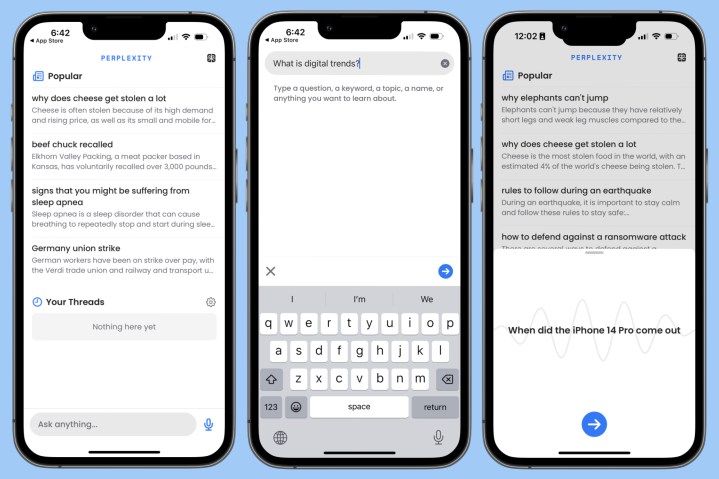
What makes Perplexity AI so good? It all starts with how simple the app is to use. After downloading it from the App Store, you’re ready to start using it instantly. You don’t have to make an account or pay anything — just download Perplexity AI and start asking it questions.
The top of the app shows popular search terms that other Perplexity AI users are searching for. As you use the app, you’ll see a collection of your own search history toward the bottom.
When you’re ready to ask a question, you have two options: tap the Ask anything button to write a prompt with your keyboard, or tap the microphone icon to use your voice. Like other ChatGPT applications, you can ask Perplexity AI whatever comes to mind. Looking for the best restaurants in your area? Wondering what the best time of year is to visit Italy? Need a recipe for the best brownies ever? No matter what’s on your mind, chances are Perplexity AI has an answer for you.
This is ChatGPT as it should be
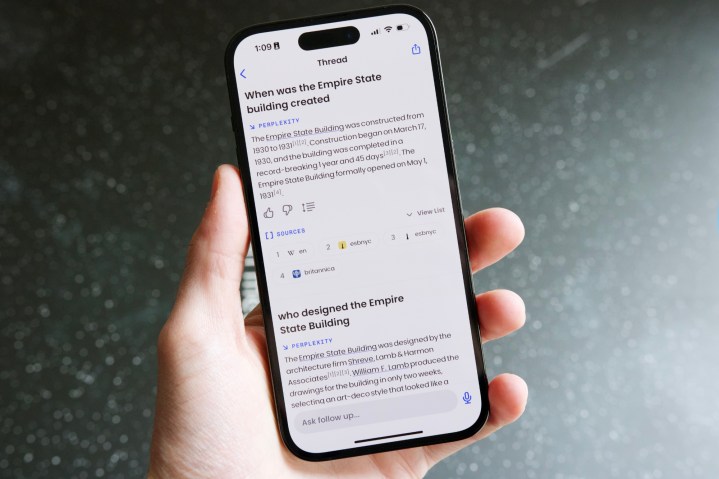
How is any of this different from Bing Chat and other ChatGPT applications? While the core functionality is the same, Perplexity AI does a few interesting things that really make it stand out from the crowd.
For starters, the app is incredibly sleek in all the right ways. The interface is clean and simple without any unnecessary cruft. Tapping the search bar or using your voice to ask a question results in lovely animations. And most important of all, the speed at which Perplexity AI gives you an answer is really impressive. In my testing, most questions get a response within a second or two. More complicated questions can result in a longer response time, but the app never feels sluggish.
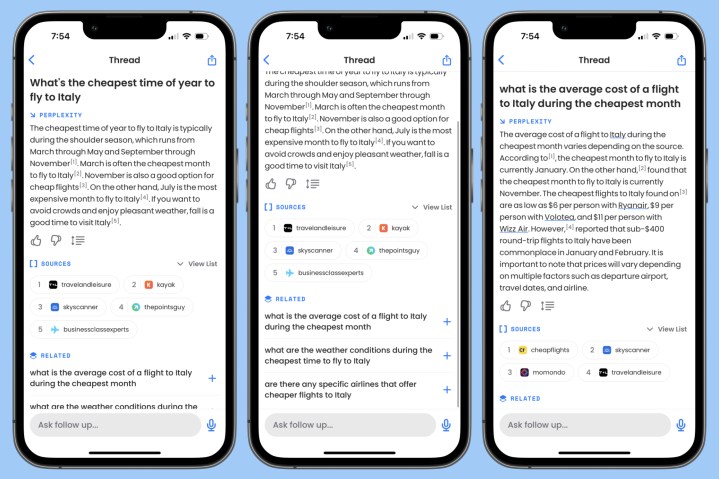
Another highlight for Perplexity AI over other ChatGPT apps is how it can help you dig deeper into a search. After the app answers a question, you’ll see a Related section below it with other recommended questions to ask. For example, after I asked “What’s a good brownie recipe that’s also dairy free?” the app recommended other questions like “Which recipe has the best reviews?” and “Can the recipe be made gluten-free?”
That also ties into another aspect of Perplexity AI, which is its ability to understand the context of a question. Let’s say I start a new search and ask “Did the Galaxy S23 Ultra get good reviews?” I can then ask the follow-up question “What’s the battery life?” I don’t need to explicitly mention the Galaxy S23 Ultra again. Perplexity AI already knows I’m talking about the S23 Ultra and remembers that bit of information. It makes the experience much more conversational and approachable than other ChatGPT apps I’ve used, and it all works shockingly well.
Know where your answers are coming from
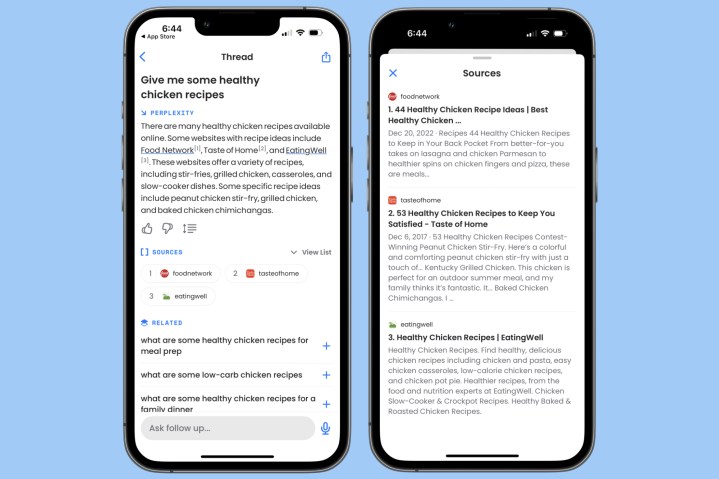
There’s one other huge aspect of Perplexity AI, and that’s its ability to clearly show where its answers are coming from.
After each answer you get, Perplexity AI shows all of the sources that it pulled its response from. If you want a closer look, you can tap the View List button to see a breakdown of each article Perplexity AI looked at and tap on it to read the sourced article directly in the app.
No ChatGPT application is perfect, even with advancements being made in GPT-4 and GPT-5. AI chatbots make mistakes, as we’ve clearly seen over and over again. But by clearly highlighting sources directly in the app, Perplexity AI removes any lingering doubts you may have about a response you get. Not even the official ChatGPT website clearly marks its sources, and the approach here is more visible and apparent than how Bing Chat handles sourcing. It may seem like a small feature to some people, but it’s allowed me to trust Perplexity AI far more than the regular ChatGPT site — and that’s a big deal.
I think I’m a ChatGPT believer

Up until this point, I’ve never found myself particularly excited about ChatGPT. The technology is impressive, yes, but it’s always felt a bit cumbersome and awkward. Bing Chat is baked right into the Bing app, but it’s surrounded by a load of other Bing features I just don’t care about. There are plenty of third-party ChatGPT apps on the App Store, but almost all of them require some kind of in-app purchase. And while you can replace Siri with ChatGPT on your iPhone, there are a few more steps involved than I care to make.
Perplexity AI solves all of that for me. The interface is simple, it’s free, and all you need to get started is to download and open the app. I’m not sure any of that will make me a ChatGPT superfan, but this is the first time I’ve found a ChatGPT app that I actually enjoy and want to keep using. And I think that’s mighty impressive.
Perplexity AI is available to download now on the App Store.
Editors' Recommendations
- You’re all wrong — 60Hz on the iPhone is fine
- This app put iMessage on my Android phone — and it blew me away
- These developers are doing something amazing with iPhone and iPad apps
- Google just redesigned one of its biggest apps, and it’s bad
- This is what an iPhone looks like after a year with no screen protector




