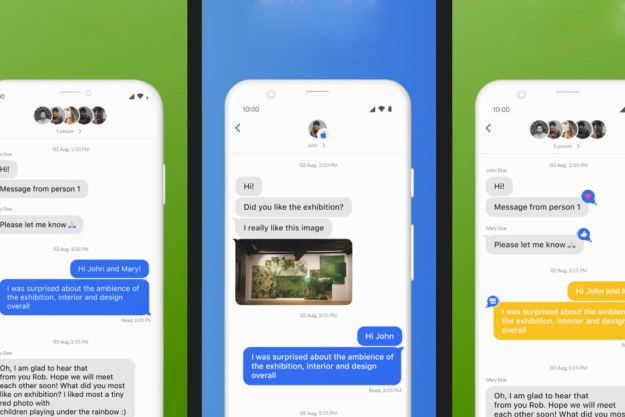If you’re on WhatsApp and regularly make use of the view once feature for photo and video messages, then you might be interested to learn that the feature has now been expanded to voice messages.
WhatsApp’s view once feature does what it says, deleting a message after it’s been viewed a single time. It’s been available for photos and videos since 2021, but now you can also send voice messages that can only be played once before they, too, disappear from the app.
WhatsApp announced the self-destructing voice messages feature in a post on social media on Thursday:
say it once, play it once ☝️ now you can select “view once” when sending a voice note for an added layer of protection 🔓 pic.twitter.com/xVWcuBLfI4
— WhatsApp (@WhatsApp) December 7, 2023
It’s easy to use the view once feature. For voice messages, simply record the audio by pressing and holding the mic on the WhatsApp display. Next, select the “1” inside the circle and then send.
There’ll be a plethora of reasons why you might want to send a message that can only be viewed or listened to once. It may be important personal information or a discussion of a sensitive topic, and therefore, for peace of mind, you’d prefer if it was deleted soon after being viewed or listened to.
But be aware that while the photo, video, or audio content will disappear from the app after it’s been accessed a single time, the receiver can, if they wish, make a permanent record of it using various methods such as a screenshot or screen recording, or by using a camera or an audio recorder. On its website, WhatsApp tells users to “only send view once photos, videos, or voice messages to people you trust.”
The new view once feature for voice messages is rolling out to all users in the coming days, so it may take a little while before it reaches your device.
WhatsApp launched in 2009 before being acquired by Facebook, now known as Meta, in 2014 for $19 billion. It has since grown to become one of the most popular messaging apps in the world, though not everyone is a fan of it.
Editors' Recommendations
- Nothing’s iMessage for Android app is unbelievably bad
- Lapse app: what you need to know about the new Instagram killer
- WhatsApp now lets you add short video messages to chats
- What is WhatsApp? How to use the app, tips, tricks, and more
- How to know if someone blocked you on WhatsApp