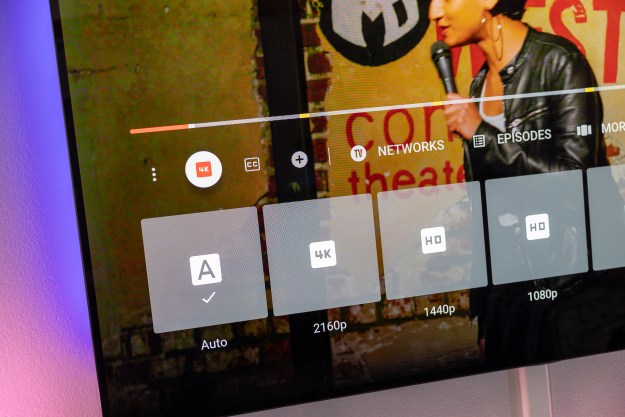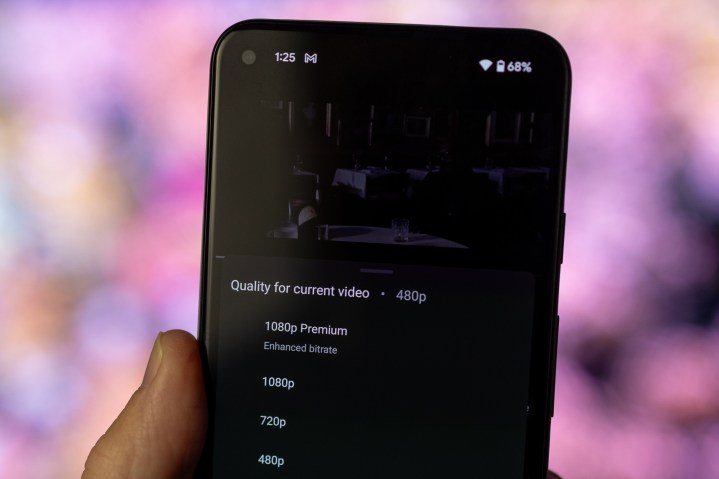
While it’s not unheard of, it was a little odd for iOS devices to get first dibs when YouTube introduced 1080p “Premium” video. But all is now right in the world — “we heard our users loud and clear,” YouTube says — as YouTube Premium subscribers now can enjoy that better-looking video on Android devices, on smart TVs, and in a web browser.
YouTube announced the additional devices today on its official YouTube blog.
You still don’t really have to do anything manually to take advantage of the increased bitrate, save for forking over some money each month. At the moment — and after a price increase in mid-2023 — that stands at $14 for an individual account, or $23 for family plans that let up to six accounts take advantage. Otherwise, it’ll just work automatically if your network connection is good enough and your viewing settings are locked to something lower-res.
Enhanced 1080p bitrate isn’t the only thing you’ll get with YouTube Premium, of course. The biggest selling point is still a YouTube experience without ads before and during videos. (They can’t do anything about creators doing their own ads, of course.) And you’ll be spared display ads, too. You’ll also have the ability to download videos for offline viewing, play YouTube in the background, pick up where you left off (now available on smart TVs and tablets, too — use “premium controls” that give you even more control, and picture-in-picture support, to name but a few.
And one more pretty major sweeter: You’ll also get access to YouTube Music Premium, which might well save you from paying separately for something like Spotify or Apple Music if you’re looking to cut down on subscriptions and save a few bucks.
Is the enhanced 1080p bitrate worth paying for? Maybe not on its own. (And you can definitely make the argument that maybe YouTube shouldn’t kneecap its own playback quality, but that’s another post for another time.)
But throw in better bitrate with all the other benefits you get with YouTube Premium? That’s a slightly less painful subscription pill to swallow.
Editors' Recommendations
- YouTube TV looks to lessen live latency with broadcast delay feature
- YouTube TV: plans, pricing, channels, how to cancel, and more
- YouTube NFL outage: Should Google give refunds or credits?
- YouTube TV is still growing on the back of NFL Sunday Ticket
- YouTube rolling out some three-dozen new features this fall