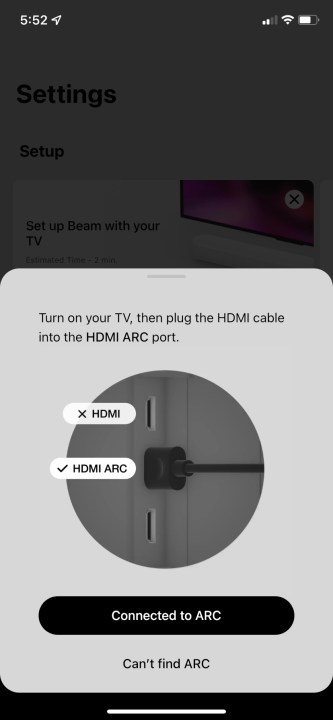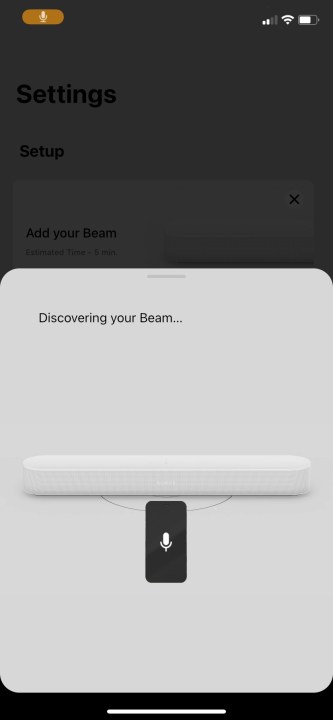When it comes to home audio, Sonos is the kind of go-to name that is backed by years of delivering phenomenal sound quality, intuitive features, and wire-free listening. From the company’s smallest wireless speakers like the Sonos Roam to its most monolithic systems, the Sonos experience is buttressed by the amazing Sonos app (available for iOS and Android devices), a control center that grants access to a number of music streaming platforms, audio calibration tools, and much more.
Sonos is also a force to be reckoned with in the home theater space. Today, we’ll be comparing the $499 Sonos Beam with the $899 Sonos Arc, two of the company’s soundbars that are built to deliver Dolby Atmos virtualization. Combine these soundbars with the formidable Sonos Sub and a set of rear speakers, such as Sonos’ latest game-changing, Dolby Atmos-capable Era 100 and 300 models, and you can build a serious surround system for your movies, TV, and immersive spatial audio music. But which soundbar to choose? Let’s dig in.
Check out our full reviews of both the Sonos Beam (Gen 2) and the Sonos Arc.
Design and connections
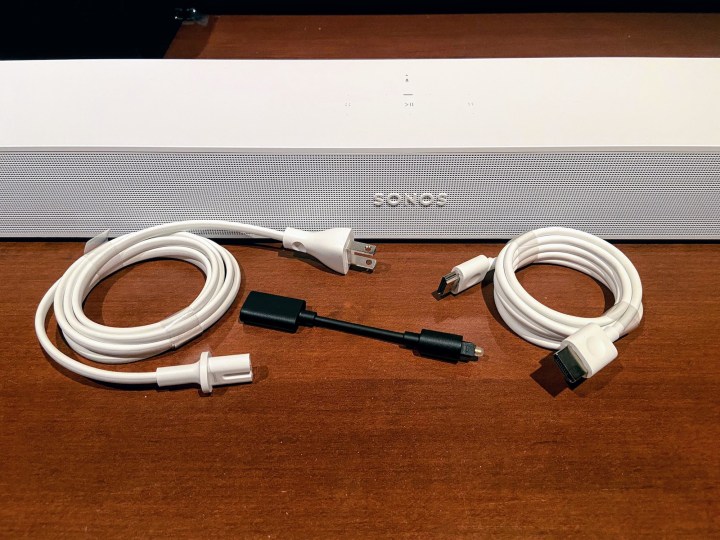
Sonos has always ensured that its products look as good as they sound, and whether you’re buying a Sonos One, a Sonos Amp, or a Sonos soundbar, whatever peripheral you purchase is going to look sleek and stylish.
The Sonos Beam (Gen 2) is available in black and white finishes, and measures 25.6 inches wide, 2.7 inches tall, and 3.9 inches from front to back. The second-gen Beam also carries over the same pill-shaped chassis from the previous iteration but ditches the fabric grille in favor of a perforated plastic shielding that covers the front driver array and wraps around to both sides of the back (with the middle of the backside relegated to the Beam’s inputs).
In terms of actual connections, the Beam keeps things simple, featuring just a DC power input, an Ethernet port, and an HDMI ARC/eARC port.

The Sonos Arc, available in black and white, features a much wider and spherically-inclined build than the Beam, measuring 45 inches wide, 3.4 inches tall, and 5.5 inches from front to back. While the Arc can sit on top of a TV stand, be aware that the slightly taller chassis may interfere with the bottom of your TV screen.
Similar to the Beam, the Arc is equipped with an all-plastic grille that covers the entire front of the system and wraps around to the back. And in terms of connections, you’ll be working with the exact same setup as the Beam: a power connection, an Ethernet port, and an HDMI ARC/eARC port.
Speaking of that HDMI ARC/eARC port: seeing as both the Beam and Arc ditch HDMI switching (you won’t find any dedicated HDMI-in ports on either soundbar), if you’re dead-set on using eARC for Dolby Atmos, your TV must be Atmos-compatible, and any AV components (such as streaming devices or Blu-ray players) that you plan on experiencing Atmos with will all need to be connected to your TV’s HDMI inputs.
In terms of design, this is a great example of “different strokes for different folks.” The Beam will likely satisfy the vast majority of casual to elevated movie-watchers and gamers, while the Arc will satiate the heavy-hitting home theater diehards. Thus, let’s call this category a tie.
Winner: Tie
Setup
Sonos has an excellent track record when it comes to super-simple installation, and with the addition of near-field communication (NFC) for both the Beam and Arc, getting up and running couldn’t be easier. All you have to do is plug both soundbars in for power, download and launch the Sonos app on your mobile device, and, thanks to NFC, just tap your iOS device against the top of the soundbar to add it to your Sonos system.
Do note that we only called out iOS devices. Yes, you’ll be able to download the Sonos app and set up your soundbar using Android gear, but the process becomes a whole lot less seamless. For starters, that NFC capability isn’t going to work, requiring just a few more simple steps to add either soundbar to your Sonos network.
The real letdown though is missing out on the iOS-only Trueplay feature, which uses your iPhone or iPad’s microphones to calibrate your Sonos soundbar to your listening environment. While you can borrow someone else’s iPhone to use Trueplay (the settings will be saved to your network), it’s a bit of a pain to have to call in an extra device to do so.
Winner: Tie
Sound quality

When it comes to room-filling sound, both the Sono Beam and Sonos Arc set the bar nice and high when it comes to chart-topping performance.
The Sonos Beam is equipped with a single tweeter, four woofers (two front-firing, two curved and side-facing), and three passive radiators. As far as overall soundstaging goes, the Beam is near-perfect for most conventional listening spaces, including living rooms, entertainment dens, and even some larger bedrooms.
The mids and highs are well-balanced and bold, and there’s plenty of low-end detail, too (although some will still want to invest in a subwoofer like the Sonos Sub Mini). Most importantly, the Beam’s dialogue audio is rendered clear and center-stage, which checks the box for one of the most important movie- and show-watching criteria.
The Beam does a great job at simulating Dolby Atmos virtualization: height-based audio for Atmos-encoded movies and shows. Keep in mind though, this isn’t a true Atmos system, and even though the Beam strives for the kind of immersion that something like a 5.1.2 arrangement delivers, it only gets so close.
But in terms of pure audio, how does the Beam stack up against the much larger Sonos Arc?
Well for starters, the Arc rocks 11 powerful drivers (two of which are angled up for height-firing sound), three tweeters, and eight curved woofers. Just on paper, that’s a much heftier sound system, and in execution, the deliverables line up with the specs. The Arc provides the kind of earth-shattering sound that’ll make you question how a bar without a subwoofer can achieve this level of soundstaging.
The low end is rich and punchy, and the articulation for both mids and highs is wide but balanced. While the Beam does a great job at capturing the Sonos middle-man experience (wedged between the non-Atmos Sonos Ray and the prolific Sonos Arc), if you’re looking for as close to a true surround experience as possible (especially those of us eager for Atmos), and have the real estate to play with, the Arc is the sound you’re looking for.
Winner: Sonos Arc
Features
The Sonos Beam and Arc are far more than just your traditional soundbar. As part of the feature-rich Sonos lineup, you’ll be able to use the Sonos app to control and customize your listening experience with both speakers even further. This includes built-in music streaming capabilities from a number of different platforms (including Apple Music, Spotify, Tidal, and more), audio zoning (the ability to have a number of Sonos speakers play the same source, or have each speaker play a different source), and voice assistant support for both Alexa, Google Assistant, and Sonos’ own Voice Control feature.
Additionally, iOS users will be able to cast audio from a mobile device to both the Beam and Arc using AirPlay 2. And if you’re looking to add even more oomph to your surround-sound simulation, you can also use the app to add and link additional Sonos gear (including subwoofers and surround speakers) to the Beam and Arc, too.
Winner: Tie
Price and warranty
In terms of value, both the Beam and Arc are higher-priced soundbar offerings that aren’t exactly budget-friendly. The Sonos Beam (Gen 2) currently sells for $449 and includes a one-year limited warranty. The Sonos Arc is much more expensive, selling for $899, and comes with the same one-year guarantee.
Sure, the Sonos Arc delivers a much bigger audio experience than the Beam, but seeing as most folks will be happy with the room-filling sound and Atmos capabilities of the latter, we’re going to award a point to the Beam for this category.
Winner: Sonos Beam
The verdict
It’s a draw across the board for this session of audio warfare. If you’re in need of a solid soundbar that punches above its weight class, especially when it comes to Dolby Atmos, the Sonos Beam more than gets the job done. But if money is less of a concern and you’re looking for one of the most powerful sub-less soundbars on the market with room-filling Atmos sound, we wouldn’t think twice about pointing you toward the Sonos Arc.
One extra-comforting parting thought is that when you buy Sonos, whether big or small, you know that you’re investing in an audio product that will sound excellent for years.
Editors' Recommendations
- Samsung is offering a 100 day trial of some of its best soundbars
- The best Dolby Atmos soundbars for 2023
- The best TV brands of 2023: from LG to TCL, which should you buy?
- We love the Sennheiser Ambeo Max soundbar, and it’s $500 off today
- Sonos Atmos vs. Nakamichi Dragon: beauty and the beast