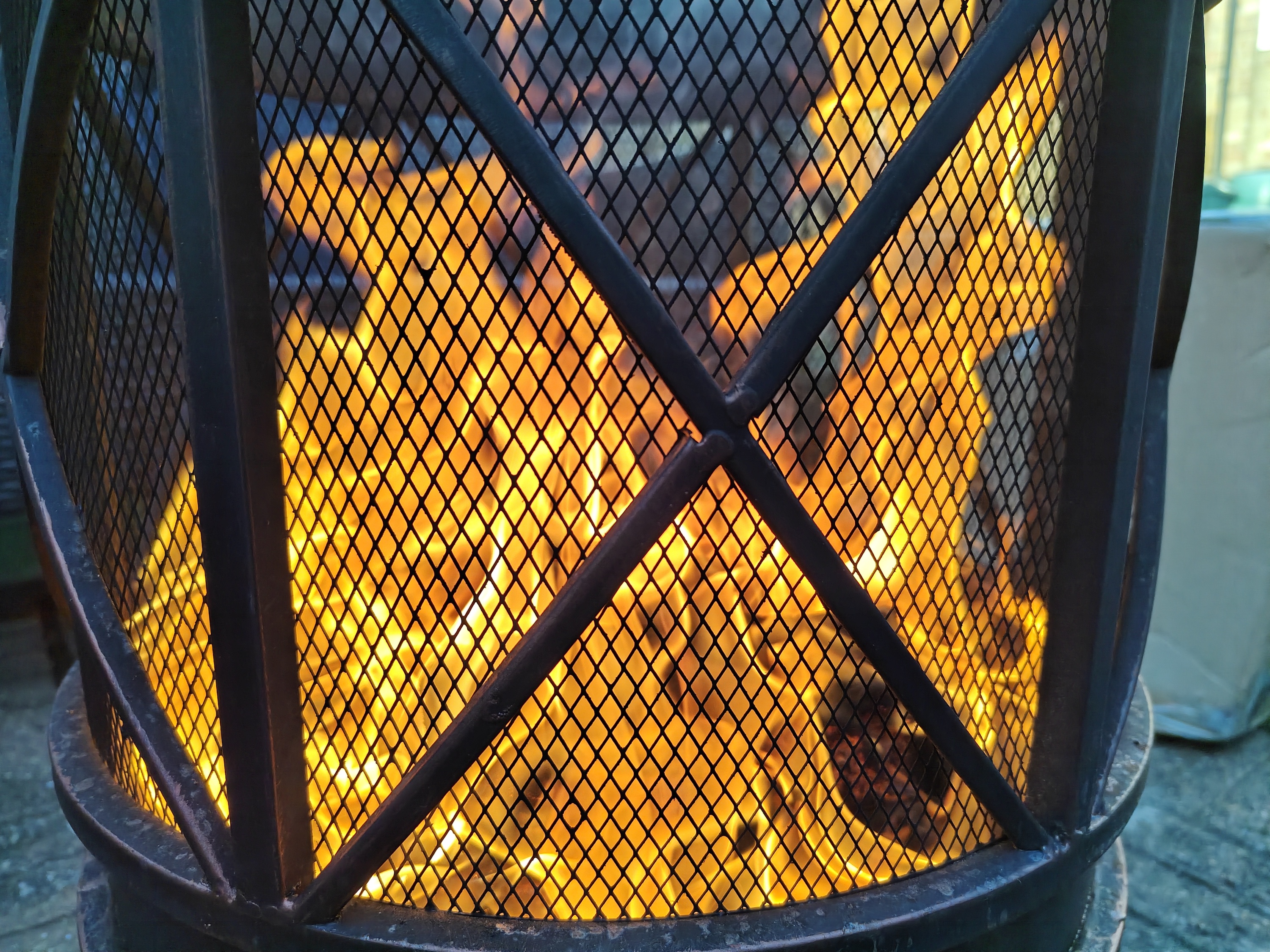The OnePlus 11 is the lone warrior from OnePlus in 2023. Unlike in previous years, there is no Pro model. The new smartphone is an interesting option at $699, especially when you can still find the OnePlus 10 Pro available for less cash.
If you are in the market for a new OnePlus flagship, should you go with the new OnePlus 11 or the year-old OnePlus 10 Pro? And if you still have a OnePlus 10 Pro, is the
OnePlus 11 vs. OnePlus 10 Pro: specs
| OnePlus 10 Pro | OnePlus 11 | |
| Size |
163 x 73.9 x 8.6 mm |
163.1 x 74.1 x 8.53mm |
| Weight | 201 grams | 205 grams |
| Display | 6.7-inch AMOLED | 6.7-inch AMOLED |
| Screen resolution |
3216 x 1440 pixels (525 pixels per inch) |
3216 x 1440 pixels (525 pixels per inch) |
| Screen refresh rate | 1Hz to 120Hz | 1Hz to 120Hz |
| Operating system | Upgradable to Android 13, OxygenOS 13 | Android 13, OxygenOS 13 |
| Storage space | 128GB, 256GB | 128GB, 256GB |
| MicroSD card slot | No | No |
| Processor | Qualcomm Snapdragon 8 Gen 1 | Qualcomm Snapdragon 8 Gen 2 |
| RAM | 8GB, 16GB | 8GB, 16GB |
| Camera | 48-megapixel main, 50MP ultrawide, 8MP telephoto rear, 32MP front |
50-megapixel main, 48MP ultrawide, 32MP Portrait Tele Cam, 16MP front |
| Video | 8K at 24 frames per second, 4K at 30/60/120 fps, 1080p at 30/60/240 fps | 8K at 24 frames per second, 4K at 30/60/120 fps, 1080p at 30/60/240 fps |
| Bluetooth version | Bluetooth 5.2 | Bluetooth 5.3 |
| Ports | USB-C 3.1 | USB-C 2.0 |
| Fingerprint sensor | Yes, in-display | Yes, in-display |
| Water resistance | Yes (IP54) | Yes (IP64) |
| Battery | 5,000mAh | 5,000mAh |
| Wired charging | Up to 80W in the US, 100W international | Up to 80W |
| Wireless charging | Yes, up to 65W | No |
| App marketplace | Google Play Store | Google Play Store |
| Colors | Volcanic Black, Emerald Forest | Titan Black, Eternal Green |
| Price | $599 | $699 |
| Buy from | OnePlus, Amazon, Best Buy | OnePlus, Amazon, Best Buy |
| Review | OnePlus 10 Pro review | OnePlus 11 review |
OnePlus 11 vs. OnePlus 10 Pro: design and display
- 1. OnePlus 11
- 2. OnePlus 10 Pro
The
The one major design change comes in the form of the camera module. Instead of a square module, OnePlus has made the three-camera array circular. Some people will prefer how the

Both devices deliver a 6.7-inch AMOLED display with support for a 120Hz refresh rate, Dolby Vision, HDR10+, and up to 1,300 nits peak brightness. The difference comes in the type of display. The
It’s not by much, but thanks to the upgraded display tech, the
Winner:
OnePlus 11 vs. OnePlus 10 Pro: performance and battery

The
The
Both smartphones pack a 5,000mAh battery in the form of two 2,500mAh cells. While the
Winner:
OnePlus 11 vs. OnePlus 10 Pro: camera
- 1. OnePlus 11
- 2. OnePlus 10 Pro
The
It is accompanied by an upgraded 32MP telephoto shooter, as compared to the 8MP camera found on the OnePlus 10 Pro. Despite the better resolution, you get only 2x optical zoom, which is a downgrade from the 3.3x optical zoom available on last year’s flagship. The primary and telephoto cameras support optical image stabilization, unlike the 48MP ultrawide-angle lens on the latest phone. Both devices are capable of recording up to 8K at 24 frames per second (fps).
OnePlus has also decided to downgrade the megapixel count on the selfie shooter. You get a 16MP front camera on the
Despite the technical downgrades with the optical zoom and front-facing camera MP count, it’s clear OnePlus has made considerable improvements with overall camera performance on the
Winner:
OnePlus 11 vs. OnePlus 10 Pro: software

The OnePlus 10 Pro came preinstalled with Android 12, which is upgradable to
That means, the
Winner:
OnePlus 11 vs. OnePlus 10 Pro: price and availability
The
Overall winner: OnePlus 11

With a better chipset comes improved power efficiency, which means you get more hours of usage from the
If you are in the market for a new phone around the $700 mark, the
What if you already own the OnePlus 10 Pro? It remains an excellent device in 2023 and should serve you well for another year or two without fault. Don’t feel like you need to rush out and upgrade to the
Editors' Recommendations
- The OnePlus 12 could be one of 2024’s best Android phones
- OnePlus 12: news, rumored price, release date, and more
- iPhone 15 Pro vs. iPhone 14 Pro: is it really worth upgrading?
- I did a Pixel 8 and OnePlus 11 camera test. Picking a winner wasn’t easy
- 10 years ago, this small Android phone changed smartphones forever