Verizon’s mobile plans are being restructured to provide customers with the flexibility to choose only the perks they actually plan to use — and save money in the process.
Although Verizon’s plans have always packed in a lot of extras, the company candidly admits that these have become “bloated bundles” that force folks to pay for a bunch of services they may not want or need. This week, Verizon announced it’s leaving that “one-size-fits-all” approach behind to allow customers to build the bundle of services and perks they want.
Verizon’s myPlan

There’s little doubt Verizon’s plans were starting to get complicated. For example, the carrier launched a new “Verizon One” plan in September that offered a bundle of Apple’s services instead of the typical Disney+/ESPN+/Hulu mix, yet it also had a lower mobile hotspot data cap and omitted some other features available on its standard 5G Get More plan.
Verizon One was the first step down a road that could have made things even more chaotic and confusing. Thankfully, the company realized this and decided it was time to untangle things.
Verizon is calling its new initiative myPlan, and it has the nice bonus of also simplifying its wireless packages. The company says myPlan is “for anyone who doesn’t want to be told what they need or forced into a plan that’s already decided for them.” It’s available to both new and current customers and can be changed directly in the MyVerizon app without the need to call in or visit a store or pay any service fees.
Instead of the awkward collection of 5G Get More, Play More, and Do More plans, the new myPlan offers two very straightforward base options: Unlimited Welcome and Unlimited Plus. The lower-tier plan offers basic 5G service via Verizon’s low-band 5G Nationwide network, while the Plus version unlocks the faster 5G Ultra Wideband service and adds 30GB of premium mobile hotspot data.
On top of the base plan, customers can then choose one or more add-ons “à la carte.” All of these are currently priced at $10 per month and include discounted media bundles, TravelPass, cloud storage, or even a Walmart+ membership.
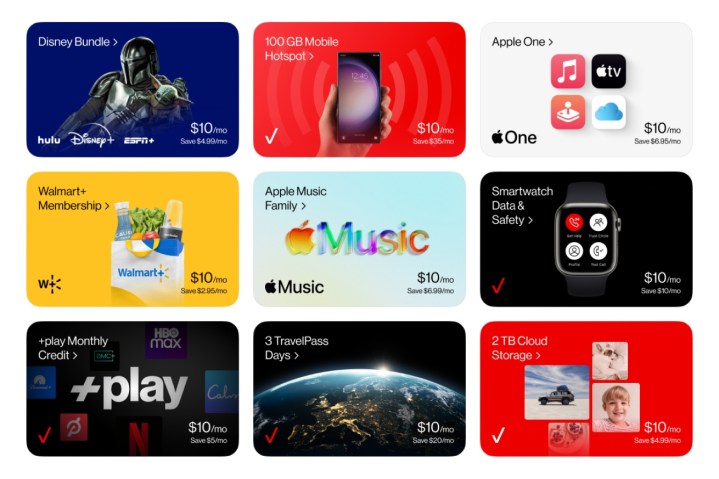
For example, the Disney Bundle offers the same trifecta of Disney+, ESPN+, and Hulu for $10 per month, which is a savings of $5 per month over purchasing them apart from Verizon. The Apple One Individual bundle from the Verizon One plan is also available, priced at $10 per month rather than the normal price of $17.
With myPlan, Verizon is also introducing some new perks, such as the Apple Music Family plan, which can be added on for $10 per month instead of the $17 that Apple charges directly. Other options include a Walmart+ membership that includes the Paramount+ streaming service and Verizon’s own 100GB Mobile Hotspot, 2TB Cloud Storage, or 3 TravelPass Day bundles.
Family members can each customize their own selection of add-ons and perks through the MyVerizon app. The catch is that, except for those that explicitly provide family sharing, add-ons apply only to the line or person for which they’re added. However, Verizon notes that these can be changed by any family member at any time, so you’re never locked into your selections for more than a single monthly billing cycle.
The base Unlimited Welcome plan starts at $65 for a single line and drops to $27 per line for families with five lines or more. Bumping up to Unlimited Plus adds $15 across the board, with prices ranging from $85 for a single line down to $42 per line for 5-plus lines. To keep things simple, the add-ons are each priced at an additional $10 per month. The new myPlan plans will be available starting May 18.
Editors' Recommendations
- The Google Pixel 8 just got its first update. Here’s what’s new
- Motorola just launched 3 new Android phones, and they look incredible
- Steve Jobs was wrong. Having a stylus for your phone is great
- Live in a rural area? Verizon 5G is about to get better for you
- T-Mobile’s newest plans are exciting for new (and old) customers




